Maxtet E-SATA & SCSI Based CD/DVD Loading Towers

Handle Up to 12 Discs at Once with Instant Access
PrimeArray’s Maxtet tower is built to simplify the way you work with optical discs. Connect it to your server, staging environment, or workstation and start uploading CDs or DVDs without hassle. By automating disc handling, it eliminates wasted time and reduces operating costs.
***Each Maxtet includes PrimeArray’s custom automation software. As soon as a disc is inserted, data is copied to your preferred destination—local or network storage—and indexed for fast retrieval. Once complete, the disc ejects automatically. Multiple drives are managed in parallel, ensuring maximum speed and efficiency.***
Product Gallery
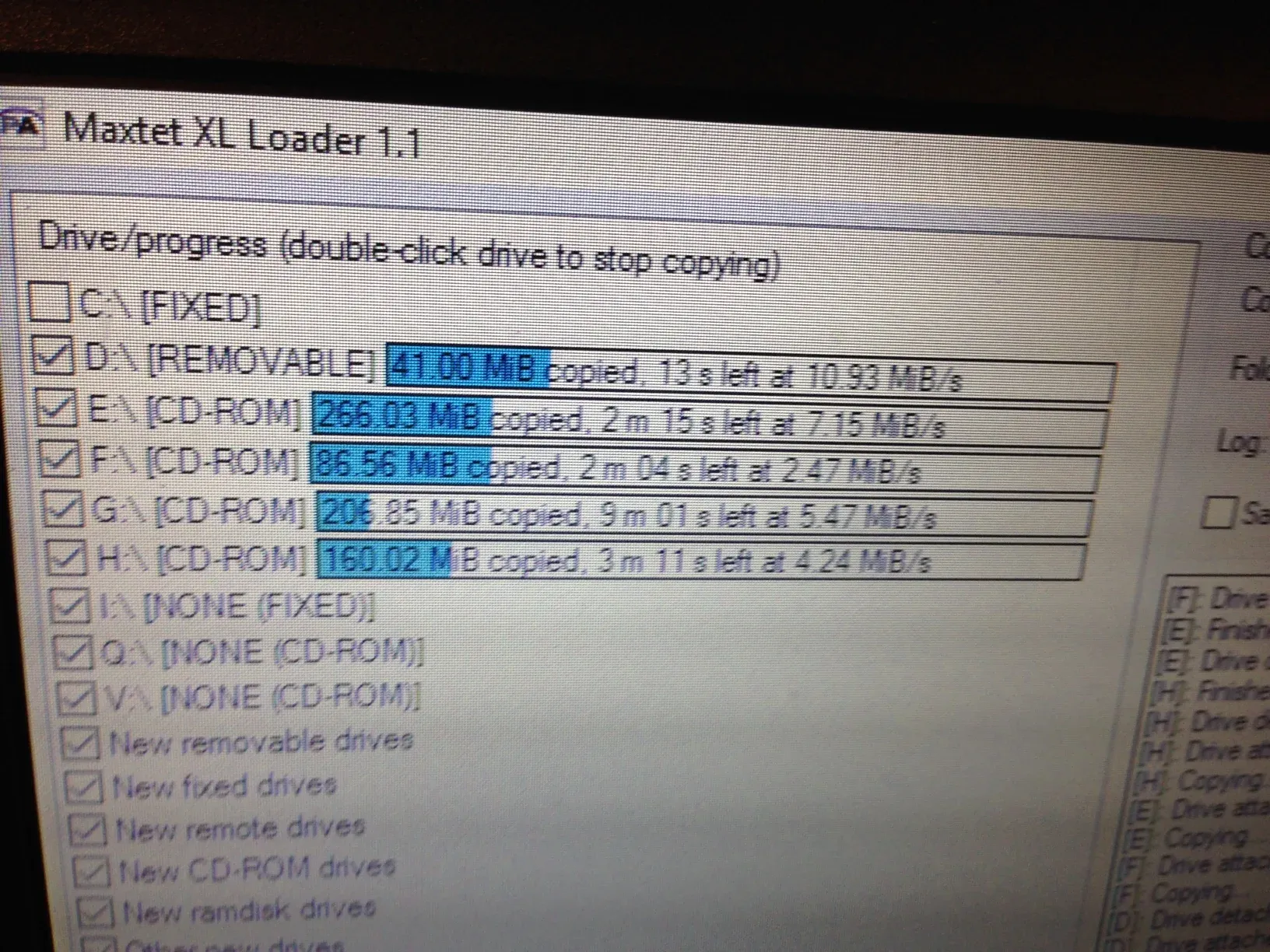
Exclusive Maxtet Automation Suite
Each Maxtet loader comes packaged with PrimeArray’s automation suite,
turning your desktop into a professional-grade optical disc import station.
CDs, DVDs, and Blu-ray discs are automatically copied to a storage path you define,
indexed for organization, and ejected when the process ends.
All drives in the tower can operate at the same time, letting you batch-load discs with no downtime.
Imagine combining multiple CD-ROM, DVD-ROM, or Blu-ray devices into a single,
USB 3.0-connected tower. Workflows that normally take hours can now be done in minutes.
This is why businesses in healthcare, education, government, and enterprise IT
continue to rely on Maxtet for secure and efficient disc handling.
The Maxtet also offers an optional accessory: a multi-card reader compatible with a variety of card formats, including SD. It supports CD, DVD, Blu-ray, and other media types—making it a flexible addition to any disc or media server setup.

- Slot 1: Compact Flash I/II, CF Extreme, Micro Drive
- Slot 2: Memory Stick variations (MS, MS PRO, Duo, Micro, XC, HG)
- Slot 3: XD (type M, type H)
- Slot 4: Micro SD, Micro SDHC, Ultra, T-Flash
- Slot 5: SD (Ultra, SDHC, SDXC, MMC, mini SD, RS-MMC)
Ideal for loading medical records, X-rays, CDs, DVDs, and Blu-ray media directly to network storage.
- Uploading multiple discs into a staging area or server
- Granting direct access to discs on demand
- Making discs available to applications for conversion or data extraction
- Comprehensive FAQs about CD/DVD/Blu-ray servers, towers, and USB media towers
- Technical datasheets and specifications for Maxtet systems
- Watch our Maxtet demo video and explore the PrimeArray Data Calculator
USB 3.0 CD/DVD/Blu-ray Loader | Multi-Media Tower with up to 12 Optical Drives
Features & Benefits of Maxtet USB 3.0 CD/DVD Loaders & Multi-Media Towers
FEATURE: Equipped with optional Blu-ray drives, the Maxtet can handle any disc format. Load as many as twelve discs at once—ideal for large upload jobs.
BENEFIT: Reduce processing time dramatically by managing multiple discs simultaneously.
FEATURE: Connect via a single USB 3.1 cable and each drive appears as its own drive letter. Replacing or upgrading discs is quick and intuitive.
BENEFIT: Makes it easy for network users to access information from discs directly.
FEATURE: Copy-protected discs that cannot be cached to a hard drive are still shareable with Maxtet—no caching required.
BENEFIT: Multiple users can simultaneously access the same drive and disc.
FEATURE: Accessible from Windows, Mac, Linux, and UNIX systems over SMB, NFS, NetWare, or AppleShare.
BENEFIT: Integrates seamlessly with your existing IT infrastructure—no reconfiguration needed.
BENEFIT: Enjoy fast, efficient CD/DVD and USB data transfers with superior performance.
Warranty
- One year parts & labor included
- Extended warranty/service plans available
- Full details on PrimeArray warranty options
Pricing: Every Maxtet system is custom-configured. Pricing depends on your exact requirements—contact us today for a quick quote.
Features and Benefits of Maxtet USB 3.0 Attached CD/DVD Loaders / Multimedia Tower
FEATURE: Incorporating Blu-ray drives means one device can handle all your discs. For database uploading applications, load up to twelve discs at a time rather than loading one at a time.
BENEFIT: Save time by loading up to 12 CDs or DVDs simultaneously. Great for Multimedia storage and loading tasks.
FEATURE: There is no easier way to share a few CDs and DVDs. Simply connect the Maxtet to your computer or server by one USB 3.1 cable. Each optical drive appears as a drive letter on the workstation to which it is attached. Upgrading a certain disc is as simple as replacing the disc in the drive.
BENEFIT: It’s easy to allow other users on the network to access information stored on the CD/DVDs.
FEATURE: Discs that are copy-protected cannot be loaded into a hard-disk caching CD/DVD server. The Maxtet makes it easier to share more copy-protected discs because it does not require hard-disk caching.
BENEFIT: Multiple users can access the same optical drive simultaneously.
FEATURE: Any workstation that can access the server and is allowed to view the Maxtet, and can access data contained on the discs in the Maxtet. Both PCs and Macs can access over Netware, Windows, Unix or AppleShare networks.
BENEFIT: No need to reconfigure what you already have.
BENEFIT: Fast CD/DVD and USB media loading times.
Warranty
- One year parts and labor
- Extended warranty and service plans available
- More information on the PrimeArray warranty
Pricing: PrimeArray's systems are competitively priced and deliver great value. As every NAS network attached storage system is configured to meet the customer's requirements, the price varies depending on the configuration. Please contact us to receive a prompt price quote.
Common Tags: DVD Data Transfer, CD Data Transfer, USB 3.0 CD ROM, SCSI CD, SCSI DVD, Maxtet, Multi-Media copying software, CD Network, USB media Loader, USB Flash tower, USB RIPPER, USB MEDIA, Network DVD, Loader CD, Loader DVD, PrimeArray Systems, DVD Drives, DVD Read Write Drives, CD Loaders, DVD Loaders, Quality Assurance Server, DVD loader, DVD Share, SCSI CD Tower, DVD ROM Server, DVD SERVER, Media server, DVDROM server, Blu-ray Server, USB Server, USB Loader, Media Server, Media loader, Secure Digital loader, Secure Digital tower, Secure Digital server, USB 3.0 to Network, USB tower, USB DVD tower, USB optical tower, USB media tower, Multi-Media Tower, forensic data analysis, Forensic Data loading, Forensic Data software, Forensic Data tools, Charging Tower, Multimedia Storage, Cabinet CD, DVD Racks, DVD Ripping, Media Storage, Media Racks, DVD Copying, Media Extraction, DVD Extraction, CD Extraction
Models and Specifications
Model
| Model | Optical Drives (CD / DVD / Blu-ray) | Enclosure | Dimensions (HxWxD) | Shipping Weight |
|---|---|---|---|---|
| Maxtet XR | 1 to 4 | Desktop Mini-Tower | 10.2″ x 7.5″ x 17.3″ | 30 pounds |
| 5 to 7 | Desktop Tower | 18.5″ x 7.0″ x 17.0″ | 43 pounds | |
| Maxtet XT – High Performance | 1 to 4 | Desktop Mini-Tower | 10.2″ x 7.5″ x 17.3″ | 30 pounds |
| 5 to 8 | Desktop Tower | 18.5″ x 7.0″ x 17.0″ | 43 pounds | |
| 9 to 12 | Desktop Tall Tower | 24.5″ x 7.5″ x 17.0″ | 50 pounds |
Maxtet XT - High Performance
| Combined Data Transfer Throughput: | 5Gbps |
| Optical Drives (CD / DVD / Blu-ray): | 1 to 12 |
| Power Supply: | 300 watts 115/230v AC |
| External Connector: | E-SATA OR USB 3.0 |
Detailed Technical Information and Specifications — At a Glance
| Network Operating Systems: |
Novell NetWare 5.X/6.X Windows 10 / Windows 11 / 2016 / 2019 / 2022 UNIX/Linux MacOS 7.X and above |
| CD-ROM Standards: | Red-Book, Yellow-Book, CD-ROM XA, CD-I Bridge (Photo-CD, Video CD), CD-I, CD-I Ready, CD-G, and Multisession (Photo-CD, CD-Extra, CD-RW, CD-R), CDTEXT ISO 9660 (including Joliet), High Sierra, HFS, Rock Ridge |
| DVD-ROM Standards: | DVD-ROM (DVD-5, DVD-9, DVD-10, DVD-18), DVD-R (read), CD-DA, CD+(E)G, CD-MIDI, CD-TEXT, CD-ROM, CD-ROM XA, CD-I Bridge (Photo-CD, Video CD), CD-I, Multisession CD (Photo-CD, CD-Extra, CD-RW, CD-R), CD-R (read), CD-RW (read), ISO 9660 (including Joliet), High Sierra, HFS, Rock Ridge |
| Average Random Access Time: | DVD: 80~220ms CD: 165ms |
| Average Random Seek Time: | DVD: 85ms CD: 70ms |
| Sustained Data Transfer Rate: | DVD: 8,788~21,632 KB/sec max (16X) CD: 1,800~3,600 KB/sec (48X) |
| Buffer Cache Size: | 256K/drive |
| Burst Data Transfer Rate: | 20 MB/sec Sync Buffer Cache Size 512K/drive |
| Environmental: | Temperature: 41-122º F (5-50º C) Humidity: 8-80% (non-condensing) |
Supported Network Operating Systems: Windows Server, Linux, macOS Server
Supported Network Standards: TCP/IP, SMB/CIFS, NFS
Contact Us
Address: PrimeArray Systems, Inc.
1500 District Avenue Burlington, MA 01803
Phone: 800 433 5133 , 978 455 9488
Business Hours: Monday - Friday, 9:00 AM - 5:00 PM EST
For sales inquiries, please fill out our contact form or email us directly.





