It’s for sure that public clouds bring many benefits to individuals and businesses such as no hardware maintenance and very high resiliency, but they’re not flawless. With PrimeArray NAS added as a storage gateway to form a hybrid cloud environment, you can mitigate some of the shortfalls while maintaining a productive and cost-efficient cloud experience
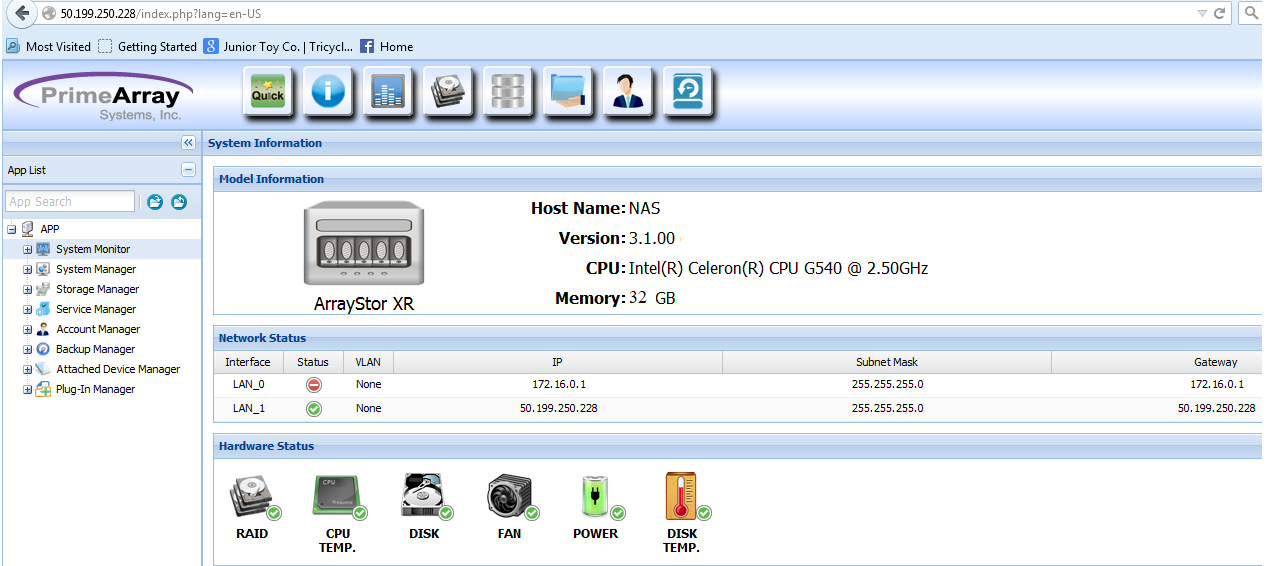
- Cost savings: cloud storage
services are billed by usage. That is, if you upload everything onto the
cloud, a huge fee of storage and bandwidth will be incurred. Do you really
need everything on the cloud? By adding PrimeArray NAS as a local data
store and a gateway to the public cloud, you can migrate some cold data
back to the on-premises infrastructure and have the NAS hybrid cloud
storage gateway serve as a cache to the public cloud. You’ll save on both
storages and downloading for a more cost-efficient cloud experience.
- Ease of bandwidth demands: by using
Primearray NAS as a cached gateway to the public cloud, all
uploads/downloads to the cloud are processed by the NAS instead of
individual clients. Download requests for the same file will be directly
served by the gateway locally, saving expensive (and limited) Internet
bandwidths. Upload requests will go to the gateway first as well,
accelerating cloud access for clients.
- Accelerated access: with a
PrimeArray NAS as a gateway on the LAN, access and response time can all
be greatly improved for edge and time-critical applications such as
database transactions and IoT device monitoring/control.
- Streamlined operations: with a
PrimeArray NAS as a gateway on the LAN, clients can access cloud services
with regular SAMBA/AFS/NFS/iSCSI protocols for all supported cloud storage
services. No add-on or app needs to be installed on clients, meaning a
flat learning curve for most average users.
- More Storage Space: A NAS device
will add sufficient storage space to local PCs. In this way boosting the
accessible storage space for total effectiveness. It is significant that
most laptops and PCs have restricted storage space, which could impede
smooth tasks for their business
- Rich QTS app ecosystem: In addition
to the storage gateway solution, PrimeArray NAS also offers versatile
features with its QTS app ecosystem for more value-added scenarios.
- NAS devices are scalable: When
purchasing PrimeArray multi-bay NAS devices, you’ll be able to easily
increase your data storage on-demand by adding additional hard disks into
the vacant disk caddies. Most NAS devices are designed to make it easy for
anyone to add and remove hard drives on the fly.
- NAS devices are a cost-effective way to add storage space: PrimeArray NAS devices
are the perfect solution for adding additional data storage capacity to
your business network without breaking the bank. If your storage device
requirements are minimal, then you’ll find many cost-effective single-bay
NAS device options available online that can house a single hard disk or
multiple hard drive bays, allowing for higher disk capacity and better
redundancy.
- Use your NAS as a Media Server: Many
Small Businesses that are media-centric use PrimeArray NAS device as a
Media Server, allowing them to both store their media and stream video
files, music, and photos directly from their NAS device across the local
network, or externally across the internet.
- NAS devices are easy to install and configure: PrimeArray
NAS devices come with their own storage management software that makes it
easy to set up and configure your NAS device for use on your network.
- Easy Server Setup: Probably the
greatest advantage of NAS devices is that they aren’t excessively
entangled to set up and get running. The greater part of them utilizes a
basic web-based interface that permits you to set up the gadget and access
settings. On the off chance that you’ve at any point tinkered with the
settings of your wireless router. At that point, you’ll grope relatively
comfortable setting a personal Network Attached Storage gadget. It’s truly
not so hard.
- Configure RAID to protect your data: PrimeArray multiple-bay NAS devices will include one or more
RAID configuration options. RAID (which stands for Redundant Array of
Independent Disks) is a technology that allows you to combine multiple
physical hard disks for the purpose of improving overall disk performance,
adding an additional level of redundancy for data protection or both.
- Flawless Collaboration: It is
cost-effective to embrace PrimeArray NAS storage devices, particularly in
light of the fact that one doesn’t need to buy a specific measure of space
for individual users. By using a Network Attached Storage device, space is
pooled together in a way that one just uses only the measure of space they
need, accordingly liberating space for data-hungry users.
- NAS devices can be accessed over a Wireless Network: PrimeArray new generation NAS devices include built-In Wi-Fi
connectivity, or allow you to add a compatible wireless adaptor. This
allows you to connect your NAS to the network via wireless instead of a
hard-wired network connection.
- Modern NAS devices are highly secure: PrimeArray NAS devices include a number of built-in Network
Security features that will help to protect your Business-Critical data.
- Your Own Private Cloud Storage: The
comfort of cloud storage can never be underestimated. However, for anybody
storing sensitive information in a cloud-based framework, there is dread
about who approaches their information. Fortunately for anybody with such
dread, a NAS device will permit efficient cloud-based storage without the
possibility of snooping.
- NAS devices can also be accessed remotely: PrimeArray NAS devices include the option to set up remote
access, allowing staff to access your data from outside of your network.
As long as they have a good internet connection, they will also be able to
stream media files directly from the NAS.
- Data Protection: There are those
mishaps that will damage our PCs, thereby compromising the data stored in
them. A laptop could simply drop and get damaged. Or a drink could
incidentally spill on a laptop and ruin each bit of data stored in it.
Luckily, when one uses a NAS device that isn’t influenced by the failures
of local equipment, their data is protected





















































































.webp)
















